diff options
Diffstat (limited to 'paper/README.md')
| -rw-r--r-- | paper/README.md | 269 |
1 files changed, 0 insertions, 269 deletions
diff --git a/paper/README.md b/paper/README.md deleted file mode 100644 index abff1e0..0000000 --- a/paper/README.md +++ /dev/null @@ -1,269 +0,0 @@ -Pandoc Scholar -============== - -[![release shield]](https://github.com/pandoc-scholar/pandoc-scholar/releases) -[![DOI]](https://zenodo.org/badge/latestdoi/82204858) -[![license shield]](./LICENSE) -[![build status]](https://travis-ci.org/pandoc-scholar/pandoc-scholar) - -Create beautiful, semantically enriched articles with pandoc. This -package provides utilities to make publishing of scientific articles as -simple and pleasant as possible. It simplifies setting authors' metadata -in YAML blocks, allows to add semantic annotation to citations, and only -requires the programs pandoc and make. - -[release shield]: https://img.shields.io/github/release/pandoc-scholar/pandoc-scholar.svg -[license shield]: https://img.shields.io/github/license/pandoc-scholar/pandoc-scholar.svg -[build status]: https://img.shields.io/travis/pandoc-scholar/pandoc-scholar/master.svg -[DOI]: https://zenodo.org/badge/82204858.svg -[paper]: https://peerj.com/articles/cs-112/ - -Overview --------- - -Plain pandoc is already excellent at document conversion, but it lacks -in metadata handling. Pandoc scholar offers simple ways to include -metadata on authors, affiliations, contact details, and citations. The -data is included into the final output as document headers. Additionally -all entries can be exported as [JSON-LD], a standardized format for the -semantic web. - -The background leading to the development of pandoc scholar is described -in the [paper] published in PeerJ Computer Science. - -Note that since version 2.0, most of the functionality of pandoc Scholar -is now provided via [pandoc Lua filters]. If you prefer to mix-and-match -selected functionalities provided by pandoc scholar, you can now use the -respective Lua filters directly. Integration with tools like RMarkdown -is possible this way. - -[JSON-LD]: https://en.wikipedia.org/wiki/JSON-LD -[pandoc Lua filters]: https://github.com/pandoc/lua-filters - -### Demo - -An example document plus bibliography is provided in the *example* -folder. Running `make` in the project's root folder will process the -example article, generating output like below: - -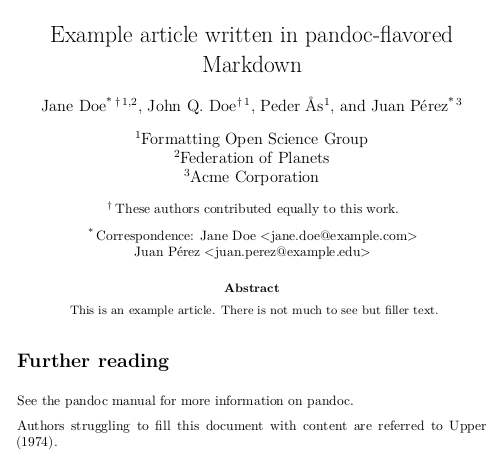 - -Get the full output as [pdf], [docx], or [epub], or take a look at the -metadata in [JSON-LD] format. - -[pdf]: https://pandoc-scholar.github.io/example/example.pdf -[docx]: https://pandoc-scholar.github.io/example/example.docx -[epub]: https://pandoc-scholar.github.io/example/example.epub -[JSON-LD]: https://pandoc-scholar.github.io/example/example.jsonld - - -Prerequisites -------------- - -This package builds on [pandoc](http://pandoc.org/), the universal -document converter, version 2.1 or later. See the pandoc website for -[installation instructions](http://pandoc.org/installing.html) and -suggestions for LaTeX packages, which we use for PDF generation. - - -Installation ------------- - -Archives containing all required files are provided for each release. -Use the *release* button above (or directly go to the [latest release]) -and download a `pandoc-scholar` archive; both archive files, `.zip` and -`.tar.gz`, contain the same files. Choose the filetype that is the -easiest to unpack on you system. - -A `pandoc-scholar` folder will be created on unpacking. The folder -contains all required scripts and templates. - -[latest release]: https://github.com/pandoc-scholar/pandoc-scholar/releases/latest - - -Usage ------ - -### Quickstart - -Run `make` to convert the example article into all supported output formats. The -markdown file used to create the output files can be configured via the -`ARTICLE_FILE` variable, either directly in the Makefile or by specifying the -value on the command line. - - make ARTICLE_FILE=your-file.md - -### Includable Makefile - -The *Makefile*, which does most of the work, is written in a style that makes it -simple to include it from within other Makefiles. This method allows to keep -`pandoc-scholar` installed in a central location and to use the same instance -for multiple projects. The `ARTICLE_FILE` and `PANDOC_SCHOLAR_PATH` variables -must be defined in the including Makefile: - -``` Makefile -ARTICLE_FILE = your-file.md -PANDOC_SCHOLAR_PATH = ../path-to-pandoc-scholar-folder -include $(PANDOC_SCHOLAR_PATH)/Makefile -``` - -Calling `make` as usual will create all configured output formats. Per default, -this creates *pdf*, *latex*, *docx*, *odt*, *epub*, *html*, and *jats* output. -The set of output files can be reduced by setting the `DEFAULT_EXTENSIONS` -variable to a subset of the aforementioned formats. - -Alternative template files can be set using `TEMPLATE_FILE_<FORMAT>` variables, -where `<FORMAT>` is one of *HTML*, *EPUB*, *JATS*, or *LATEX*. The reference -files for ODT and DOCX output can be changed using `ODT_REFERENCE_FILE` and -`DOCX_REFERENCE_FILE`, respectively. - -Additional pandoc options can be given on a per-format basis using -`PANDOC_<FORMAT>_OPTIONS` variables. The following uses an actual Makefile as an -example to demonstrate usage of those options. - -``` Makefile -ARTICLE_FILE = open-science-formatting.md - -PANDOC_LATEX_OPTIONS = --latex-engine=xelatex -PANDOC_LATEX_OPTIONS += --csl=peerj.csl -PANDOC_LATEX_OPTIONS += --filter=pandoc-citeproc -PANDOC_LATEX_OPTIONS += -M fontsize=10pt -PANDOC_LATEX_OPTIONS += -M classoption=fleqn - -PANDOC_HTML_OPTIONS = --toc -PANDOC_EPUB_OPTIONS = --toc - -DOCX_REFERENCE_FILE = pandoc-manuscript.docx -ODT_REFERENCE_FILE = pandoc-manuscript.odt -TEMPLATE_FILE_LATEX = pandoc-peerj.latex - -PANDOC_SCHOLAR_PATH = pandoc-scholar -include $(PANDOC_SCHOLAR_PATH)/Makefile -``` - - -Metadata Features ------------------ - -Pandoc scholar supports additional functionality via metadata fields. Most -notably, the augmentation of articles with author and affiliation data, which is -essential for academic publishing, is greatly simplified when using pandoc -scholar. - -### Authors and affiliations - -Most metadata should be specified in the YAML block at the top of the article. -Author data and affiliations are taken from the *author* and *institute* field, -respectively. Institutes can be given via user-defined abbreviations, saving -unnecessary repetitions while preserving readability. - -Example: - -``` yaml -author: - - James Dewey Watson: - institute: cavendish - - Francis Harry Compton Crick: - institute: cavendish -institute: - - cavendish: Cavendish Laboratory, Cambridge -``` - -Authors are given in the order in which they are listed, while institute order -follows from author order. - -The separate institute field may add unwanted complexity in some cases. It is -hence possible to omit it and to give the affiliations name directly in the -author entry: - -``` yaml -author: - - John MacFarlane: - institute: University of California, Berkeley -``` - -### Institute address - -Often it is not enough to give just a name for institutes. It is hence possible -to add arbitrary fields. The name must then explicitly be set via the *name* -field of the institute entry: - -``` yaml -author: - - Robert Winkler: - institute: cinvestav -institute: - - cinvestav: - name: 'CINVESTAV Unidad Irapuato, Department of Biochemistry and Biotechnology' - address: 'Km. 9.6 Libramiento Norte Carr. Irapuato-León, 36821 Irapuato Gto. México' - phone: +52 (462) 623 9635 -``` - -Currently only the institute's address is used in the default template, but -future extensions will be based on this convention. - -### Semantic citations - -Understanding the reason a citations is included in scholarly articles usually -requires natural language processing of the article. However, navigating the -current literature landscape can be improved and by having that information -accesible and in a machine-readable form. Pandoc scholar supports the CiTO -ontology, allowing authors to specify important meta-information on the citation -directly while writing the text. The property is simply prepended to the -citation key, separated by a colon: `@<property>:citationKey`. - -The following table contains all supported keywords and the respective -CiTO properties. Authors are free to use the short-form, the full-length -property, or any of the alternatives listed below (i.e., all word in a -row denote the property and have the same effect). - -CiTO property | Keyword | alternatives ------------------------------- | ------------------- | --------------------- -agrees\_with | agrees\_with | agree\_with -citation | | -cites | | -cites\_as\_authority | authority | as\_authority -cites\_as\_data\_source | data\_source | as\_data_source -cites\_as\_evidence | evidence | as\_evidence -cites\_as\_metadata\_document | metadata | as\_metadata_document -cites\_as\_recommended_reading | recommended_reading | as\_recommended\_reading -disputes | | -documents | | -extends | | -includes\_excerpt\_from | excerpt | excerpt\_from -includes\_quotation\_from | quotation | quotation\_from -obtaines\_background\_from | background | background\_from -refutes | | -replies\_to | | -updates | | -uses\_data\_from | data\_from | data -uses\_method\_in | method | method\_in - -Example: - - DNA strands form a double-helix [@evidence:watson_crick_1953]. - - -License -------- - -Copyright © 2016–2018 Albert Krewinkel and Robert Winkler except for the -following components: - -- HTML template: © 2016 Andrew G. York and Diana Mounter -- dkjson: © 2010-2013 David Heiko Kolf -- lua-filters: © 2017-2018 John MacFarlane, Albert Krewinkel, Jesse Rosenthal, - and Greg Tucker-Kellogg - -This program is free software; you can redistribute it and/or modify it under -the terms of the GNU General Public License as published by the Free Software -Foundation; either version 2 of the License, or (at your option) any later -version. - -This program is distributed in the hope that it will be useful, but WITHOUT ANY -WARRANTY; without even the implied warranty of MERCHANTABILITY or FITNESS FOR A -PARTICULAR PURPOSE. See the GNU General Public License for more details. - -You should have received a copy of the GNU General Public License along with -this program; if not, write to the Free Software Foundation, Inc., 51 Franklin -Street, Fifth Floor, Boston, MA 02110-1301 USA. |
